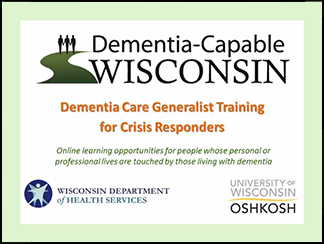This interactive online course offers general information about the different types of dementia, warning signs vs normal signs of aging, risk factors, and more from the perspective of crisis responders.
Already registered? Go to your Curriculum to access the course.
Approximate Course Completion Time: 4 hours
(There is no requirement to finish the course in one sitting. You can start now and finish later, up to 6 months).
Cost Per Person: $60
Participants are required to successfully complete a Final Assessment with a score of 80% or better.
Two attempts are allowed.
Certificate of Completion and Continuing Education Units
Upon successful completion, you will receive a certificate of completion stating the number of course hours.
Continuing Education Units are available through the University of Wisconsin Extension after successful completion of this training and receipt of a certificate of completion. Application forms will be emailed to you. There is a separate fee for this service.
Entry on the Dementia Training Registry
The names of individuals who successfully complete this course, titles of courses completed and dates are published on the UW Oshkosh CCDET Dementia Training Registry. This Registry will be available to prospective employers and to individuals seeking facility or home care services. This Registry does not replace industry standards and regulations for hiring. Processes in hiring must continue to be followed.
How to Access This Course: After you receive your logon ID:
- Select the “My Curriculum” link in the left navigation bar.
- Enter your ID and click OK.
- Click the code to the left of the name.
- Select the “Course Content” tab to begin the Introduction to the course.
Have Questions About This Course?
Please contact the registration staff at 920-424-1071 or regstaff@uwosh.edu for further assistance.