Course Description:
This course provides comprehensive information and training in administration and completion of the Adult Long Term Care Functional Screen (LTCFS) for individuals applying for Wisconsin’s long-term care programs. These programs include IRIS (Include, Respect I Self Direct), Family Care, Partnership and PACE (Program of All Inclusive Care for the Elderly).
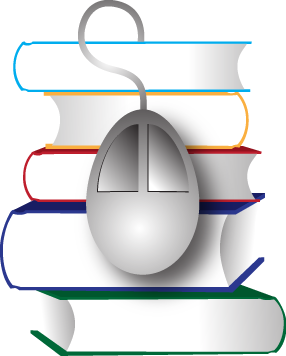
Target Audience:
Only qualified professionals employed by an agency approved by Department of Health Services (DHS) to administer the screen are permitted to take the course.
Approximate Course Completion Time:
The average individual spends approximately 10-12 hours to complete this course. This course consists of 11 modules and a final exam that may be completed at the pace dictated by each user. Logging in and out of the course over a period of hours or days is permitted.
Course Requirements:
- Modules must be completed in order.
- Certification exam must be successfully completed to become a certified Adult LTCFS screener.
Course Completion and Certification:
Successful completion of the certification course results in initial certification as an Adult Functional Screener. Certification as a functional screener does not guarantee employment by a screening agency.
Successful completion of the audit course does not result in certification to be an Adult Functional Screener.
Upon completion, you will receive:
- A certificate of completion noting 12 hours of continuing education. The certificate of completion will be emailed to you approximately 30 minutes after completing the course.
- A link to a short survey about your experience taking the Adult LTCFS course. We will use your feedback for the purpose of improving the course.
Register for This Course: Click Here for registration instructions.
Already registered? Go to your Curriculum to access the course.
How to Access This Course:
After you receive your logon ID:
- Select the “My Curriculum” link in the left navigation bar.
- Enter your ID and click OK.
- Select the “Adult LTCFS Course.”
- Click the module code to the left of the module name.
- Select the “Module Content” tab to begin the Introduction to the course.
Addtional information for how to access the course can be found here.
Having Technical Issues?
If you experience technical problems with the Learning Center, or have trouble accessing a course, please contact:
LC Registration Staff
Phone: (920) 424-1071
Email: regstaff@uwosh.edu
Have Other Questions?
If you have questions on the course materials, or the next steps, including obtaining your WAMS ID or accessing FSIA, contact your agency’s Functional Screen Liaison.